Please pay attention to the “file-encrypting ransomware virus”
Please pay special attention to the “file-encrypting ransomware virus”. The ransomware will encrypt EXCEL, WORD, PDF, TXT, JPG and other files (there is still no way to restore the encrypted files), the files will be unusable and will be ransomed USD 500 (see below for the screen with virus).
The current known infection methods are: “opening attachments or links in malicious emails” or “executing malicious files from pop-up windows when browsing malicious websites”.
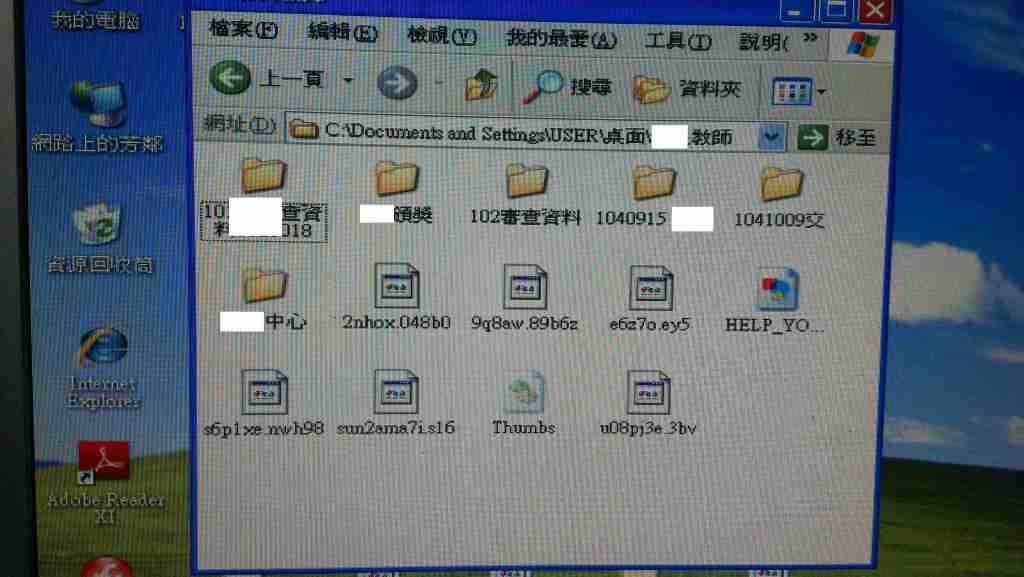
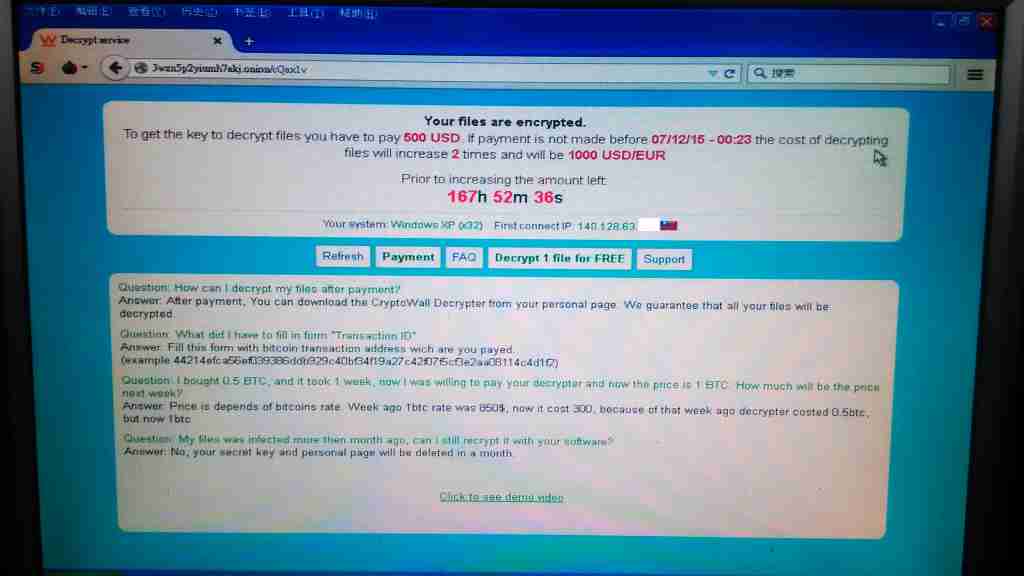
If not necessary:
l Do not open unfamiliar websites.
l Do not open unknown email attachments or links.
l Do not click and install when you encounter pop-up windows.
l Do not install cracking software or software for non-business use.
Prevention:
l Do not open unknown emails, especially non-business-related emails. Do not use business computers to browse unknown websites, especially overseas websites.
l Upgrade operating system, and open Windows Update (recommended to set as automatic update.)
l Update the following programs to the latest versions: Java, Adobe Reader, Adobe Flash Player.
l When you notice that the computer is slowing down significantly, please unplug or shut down the network immediately to reduce the damage.
l Back up important data regularly. Do not always connect the storage device to the computer, store the device separately.
l Avoid using shared folders (such as scanning shared folders of the printer). Password must be set to open shared folders.
