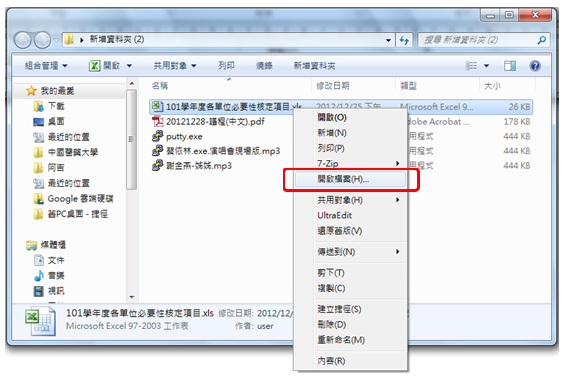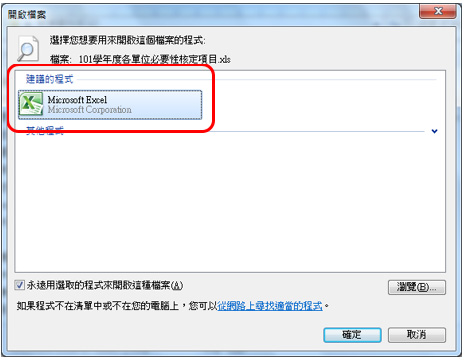Malicious social engineering- fake filename extension
Generally, “filename extension” represents the format of this file and what action will be made by "clicking it" (what application is used to open it). For example, “.doc” is a Word file, “Word” will be opened by clicking it. “.pdf” is an Acrobat file, “Acrobat Reader” will be opened by clicking it. “.mp3” is a music file, “music player” will be opened by clicking it.
However, there are some malicious methods that can “change” the “filename extension” that make you think some files are to be opened, but in fact “malicious programs” are executed.
Please check out the following folders:
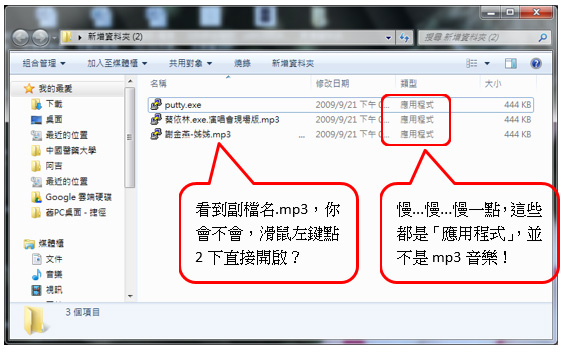
Attention:
Will you directly click to open the file when you see .mp3?
Wait. These are applications, not mp3 music files.
What should we do?
If you cannot tell whether the filename extension has been changed, right-click on the file to be opened, and the corresponding application will appear.
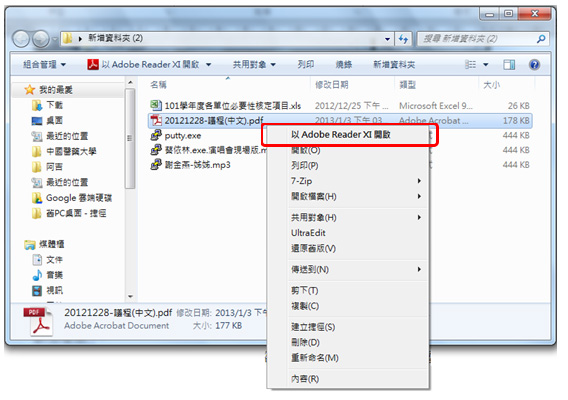
Or click “Open file” to choose the application to open the file.