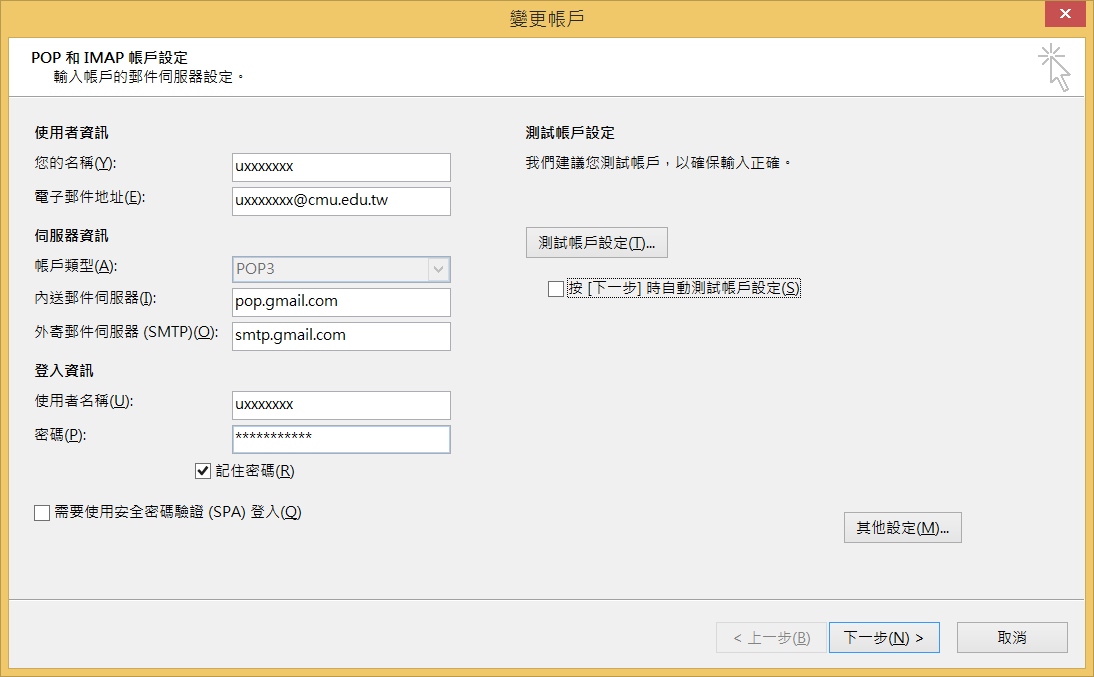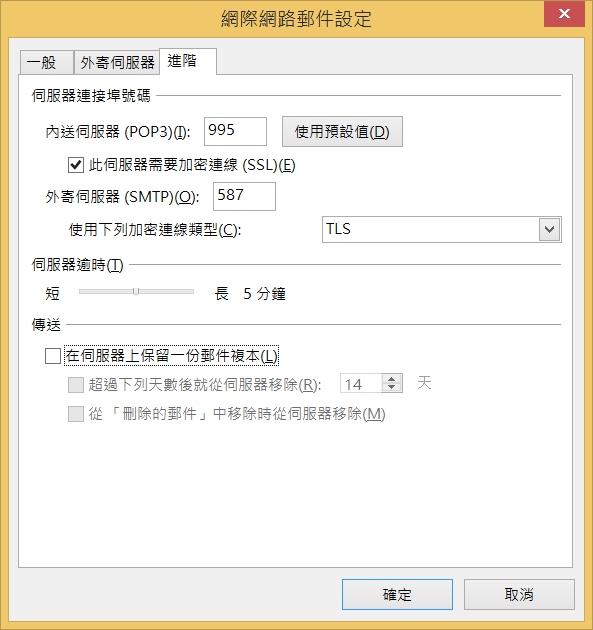Settings for student personal email (including Outlook settings for gmail)
Settings for student personal email (including Outlook settings for gmail)
- Account and E-mail address:
For student IDs start with 93 or later, add u before your student ID is your account. Your email address is:「account@cmu.edu.tw」
For example: Student ID 9305061, email address is u9305061@cmu.edu.tw.
For student IDs start with 90, 91, 92, change the first number 9 to a is your account. Your email address is 「account@cmu.edu.tw」
For example: Student ID 9205061, email address is a205061@cmu.edu.tw.
Password:
Starting from the 109 academic year, please check your password of the new account from the Student Information System.
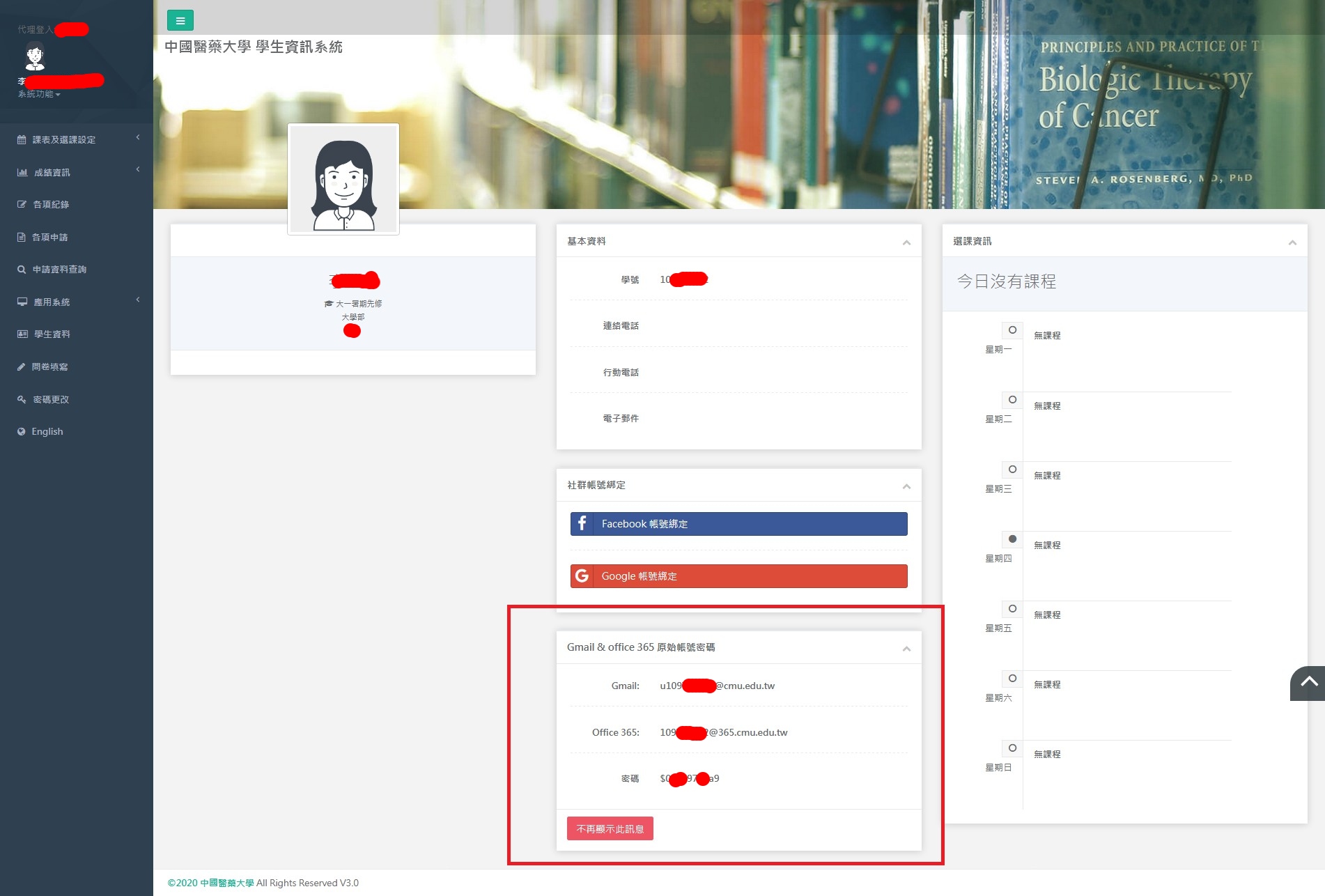
*NOTE:Please change the password as soon as possible and change it frequently to ensure personal data security.
Forgot password:
Please bring your student ID or staff ID to the "Information Center on Shui Nan Campus-4th Floor, Excellence Building" or "call extension phone number #1591" to change the password, or email (cc@cmu.edu.tw) for inquiries.
- WebMail:
Students
Log in::gmail.com
- Mail receiving settings (take Outlook Express as an example):
Please refer to the 參考google網頁(link is external)
After login, please refer to gmail pop settings, enable pop, and save.
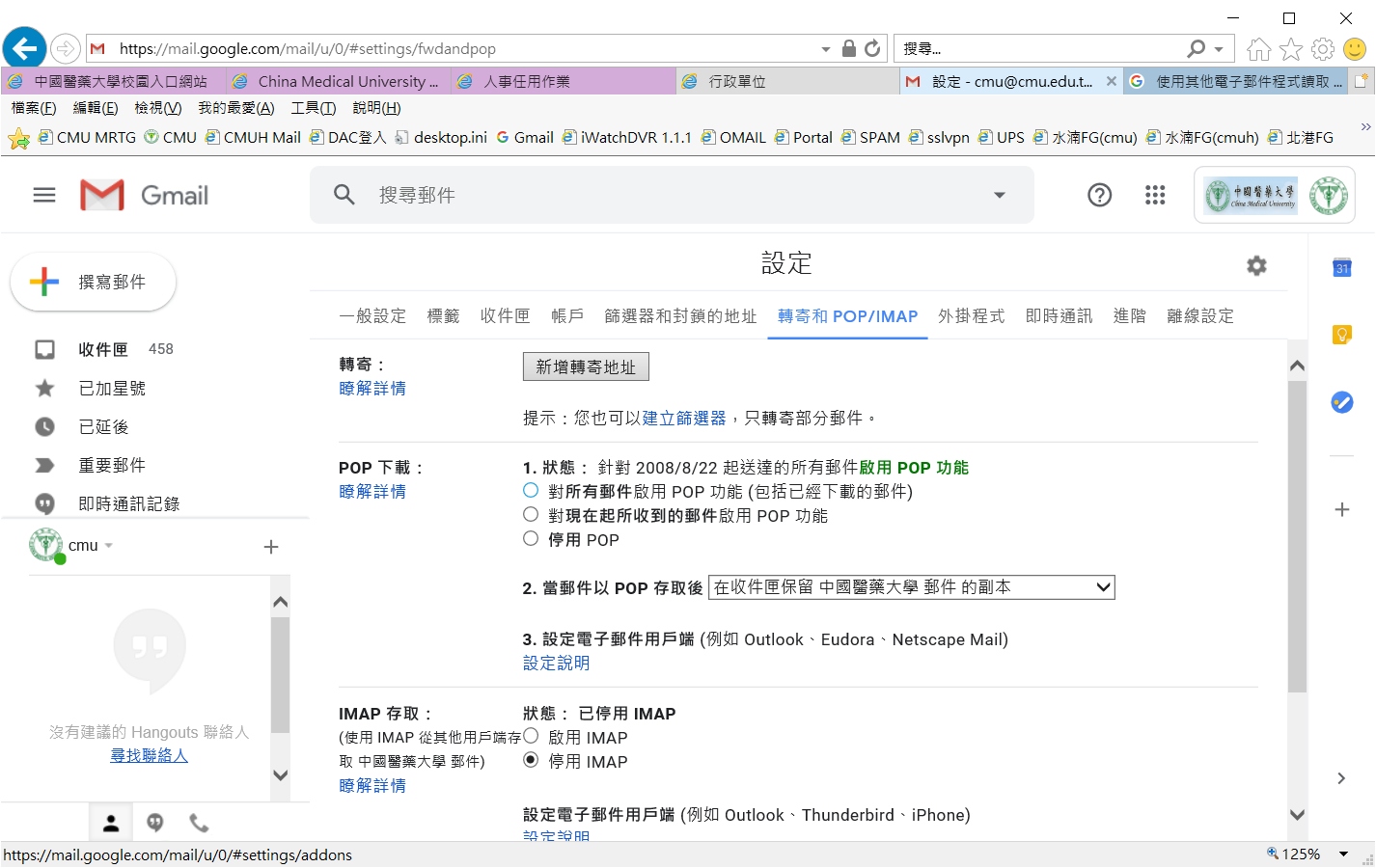
Follow the instructions of gmail pop to set up outlook express as follows: