Campus Internet
2024/11/25
The coverage of the campus wifi connection
【Yingcai Campus】
- Outdoor:90% of the area, including the lawn and the court.
- Indoor:The primary construction area where teachers and students often gather, where wired networks are difficult to install or even inaccessible.
Such as conference rooms, lounge, restaurant, gym, library. The list is as follows:
(1) Hu-chu Building B2: student club activity spaces, classrooms, laboratories, offices.
(2) Lifu Education Building B1: International conference hall, 1F-4F: lecture rooms and general classrooms, 6F-8F: reading rooms, library, laboratories, and offices.
(3) PBL classrooms, laboratories, offices.
(4) Medical building, laboratories, offices.
【Shuinan main campus】
- Outdoor spaces of Excellence Building, Innovation and Research Building and Solicitude Building.
- Each floor of Excellence Building and Innovation and Research Building; each floor, balcony, dormitory of Solicitude Building.
- Classrooms, conference rooms, restaurants, library, and underground parking.
【Beigang campus】
Classrooms and library.
How to access
一、TANetRoaming
- Wireless network SSID:TANetRoaming (can be selected from the list of wifi)
- Account verification is valid for 24 hours, and re-authentication is required after the valid time.
-
Network authentication::When connected to TANetRoaming and opened the browser, the following screen will appear, and you need to enter the username and password.
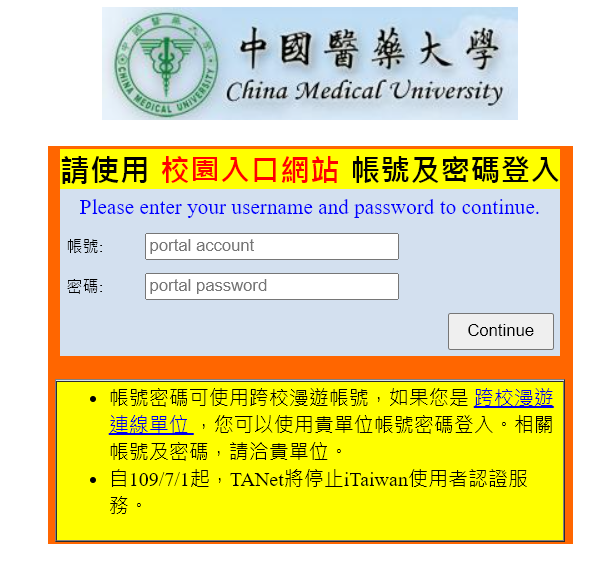
-
Username and password:Same as CMU portal. For those who have not changed the password, the default password is your ID (lowercase English letters).
-
Roaming in other schools:Please use the CMU portal account (add @portal.cmu.edu.tw) and password.
二、CMU-802.1X
Please refer to the 圖書資訊中心802.1X連線手冊
