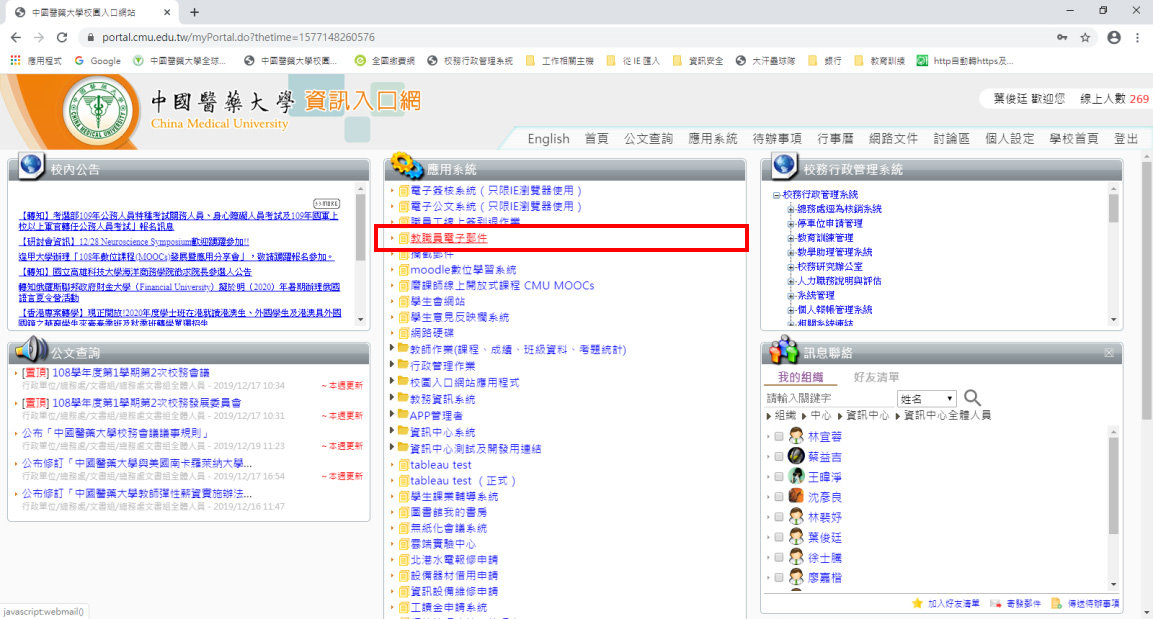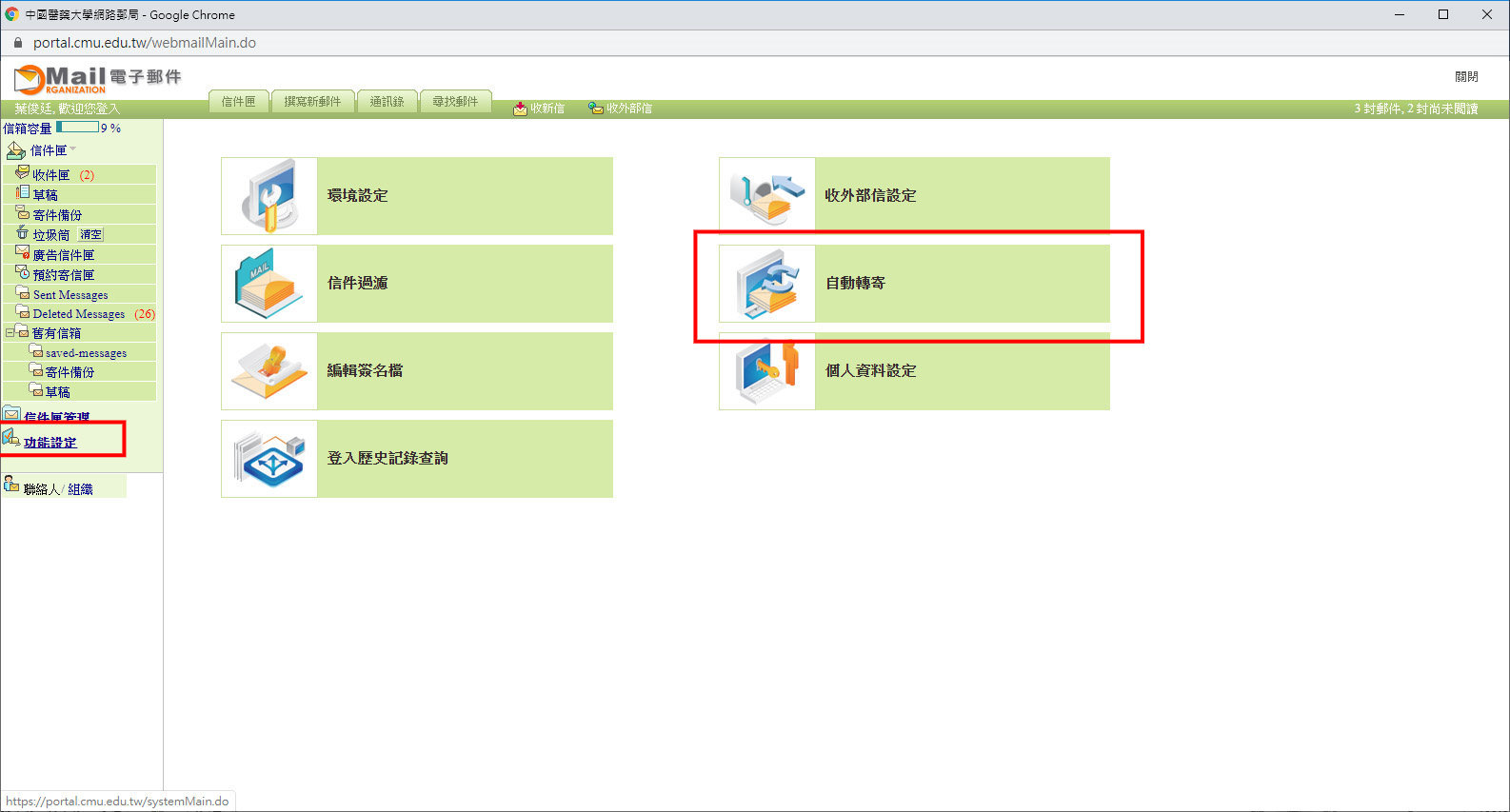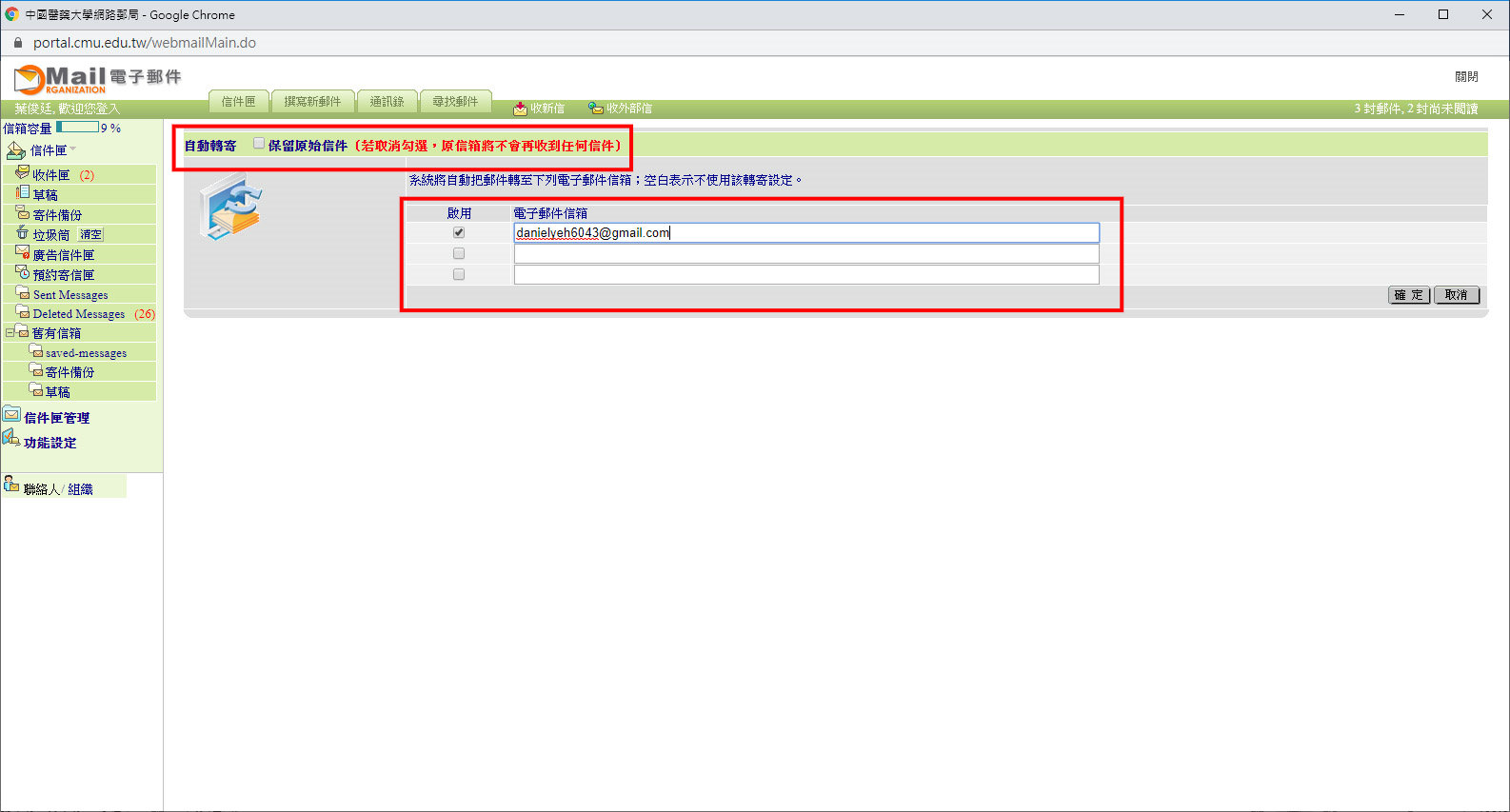How to forward emails in CMU account to external email account
2024/01/26
STEP 1 - Log in CMU Portal and choose【教職員電子郵件】
STEP2 - Choose【Options】and then choose【Auto Forward】
STEP3 - Enter your external email address that you wish to forward the emails to
- If you wish to receive emails in both CMU and external accounts, please check【保留原始信件】
- If you wish to receive emails in the external email address only, please do not check【保留原始信件】, otherwise you will not be able to receive emails when the mailbox of CMU account is full.